Do's
*** Unplug your PC if you are not using it for extended periods of time. Be aware of the fact that even if your computer is turned off, a hacker may have access to your information if your network card has WON ( Wake-On-Lan).
*** Password protect your computer.
*** Use passwords that are not easy detectable.
*** Regularly change your passwords (at least once in 6 months). Keep in mind that in some computer systems (Linux, for instance) once you use a password , you have to regularly change it as it expires anyway.
*** Back up your information (on CDs, DVDs). It is the only way you can avoid loosing it for good.
*** Keep your backup information in a different and secure location from your PC system. Take safety measures for your sensitive data. For instance, in case something unexpected should happen where your PC is located, such as a fire, you have the certainty that your information is safe and sound somewhere else.
*** Use antivirus software.
*** Use a firewall.
*** Use email filtering or attachment blocking software.
*** Always use a delete software.
*** Regularly update your software.
Don't's
*** Do not download files or programs from sites you don't know or trust.
*** Do not use easily detectable passwords on your computer, such as name, date of birth, mother's maiden name, etc.
*** Do not use the same passwords for all your files.
*** Do not keep your backup information in the same place with your PC. In case an unforeseen situation may appear where your computer is located, you have the certainty that your backup data is safe in a different location.
Thursday, November 3, 2011
Security TIPS for PC users
Subscribe to:
Post Comments (Atom)
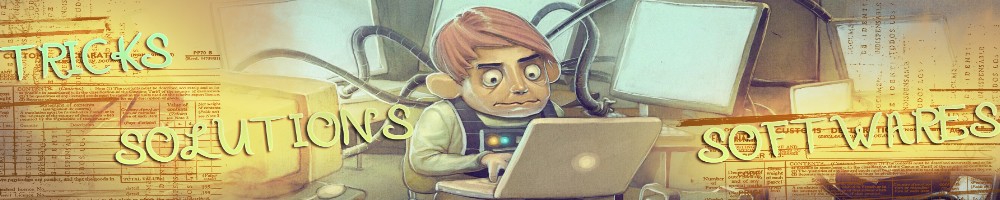
No comments:
Post a Comment